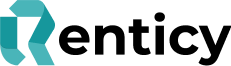Shout about In-Store Rental
Generate your “scan-to-rent”Tags
Once you have identified the products and bundles you want to rent, list them on your Renticy portal and generate your “scan-to-rent” tags. You can pick from different coloured tags to best stand-out within your store. Download them and print them, we recommend that you print these in colour to help them really stand out. Hang your tags on the relevant products, so customers can scan them with their phones and book their rentals – top tip, hang these within plastic hangers to help them stay looking crisp, here is an example: https://rb.gy/cp8hpo
Download & Order your in-store marketing material
Visit the resource centre and download in-store marketing material, order the material that will best fit within your business. Make sure to check the resource centre regularly for updated material that’s always available to download for free, or order through the Renticy website.


Get your team prepared
Is your team ready? Making sure your team Is fully prepared is a key element when offering a new payment solution. We have created a series of user guides and videos to help everyone get prepared. Create access for each team member for your rental portal so that everyone can initiate rentals and book them back in at the end of the rental terms.