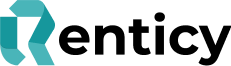Non-Return Claim Process
+Renticy Protect
+Renticy Protect has you Covered
+Renticy Protect was designed to make renting risk free. That means if you have an item returned to you damaged, we have you covered.
To make a claim there is a clear step-by-step process to follow, with important terms and conditions all clearly highlighted.
Timing
Under the terms of +Renticy Protect, you can submit your non-return claim once 7 days have elapsed since the Rental end Date without the customer returning the goods or your courier unsuccessfully attempting to collect your items.
Why 7 days? We all know in life things unexpected can happen, a flat tyre, sickness or roadworks, so we need to give time for the customer to return the goods. Remember that for every day late the customer will be charged a daily rental fee.
Remember that you need to change the Rental Status to “dispute”, and click the “Update Status” button. This needs to be update if your item is not returned on the Rental end Date.
Non-return claim process
Step 1: Update the Rental Status on the order to “Dispute” and click “Update Status”. This tells the system that a Claim is being made and updates the stock management. This needs to be done on the Rental End date, if your item isn’t returned or if your courier collection attempt wasn’t successful.
Step 2: Click the following link https://www.renticy.com/home/non-return-claim-form/ and complete the non-return claim form, click submit. To speed up the process up, please provide us with as much information as possible, include as much information as possible.
Step 3: a member of the +Renticy Protect team will review your claim and get in contact with you, due to the nature of Rental, we cannot process a claim until all of the required information is provided. If the claim requires additional information a member of the team will be in contact to ask for the required information.
Step 4: Once fully submitted your claim will be reviewed and we aim to pay any monies owed within 5 – 7 working days. You will be notified of a payment via email and this will be paid automatically into your registered Bank Account.
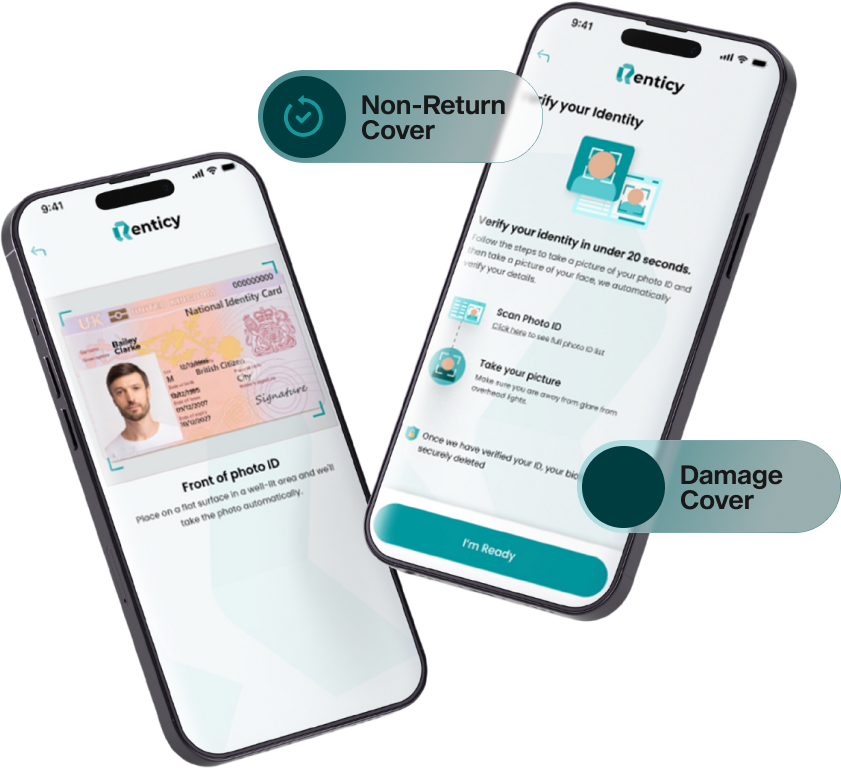

Key Terms and Conditions
A Renticy Protect claim can be made by a Retailer during typical working hours. Any claims made outside of these hours will be received the next working day.
If goods are not returned to the Retailer or collected by a designated courier on behalf of the Retailer, no less then 7 days from the end of a rental term, a Non-Return Renticy Protect claim may be made. To make a claim the Rental status needs to be set to “dispute” within 48 hours of the rental end date.
To submit a Non-return Renticy Protect claim, a fully completed Non-Return claim form will be required. This form can be found at www.renticy.com/retailer along with submission instructions. Once successfully submitted a claim will be reviewed and any additional information required to process the claim will be requested. Renticy aim to process a claim within 5 – 7 working days.
Once a claim has been processed any payment due will be made to the retailers registered bank account the next working day.
Last updated August 2024